Using LinearLayout
When using a
LinearLayout, to center a TextView or any other widget in the middle of the screen, you should use the android:gravity="center" attribute within the LinearLayout. This ensures that all child views are aligned to the center. Additionally, make sure the LinearLayout has match_parent for both width and height to take up the full screen.Using RelativeLayout
When using a RelativeLayout, to center a TextView or any other widget in the middle of the screen, you should use the android:layout_centerInParent="true" attribute within the child view.Using FrameLayout
When using a
FrameLayout, you can center a TextView or any other widget in the middle of the screen using the android:layout_gravity="center" attribute.

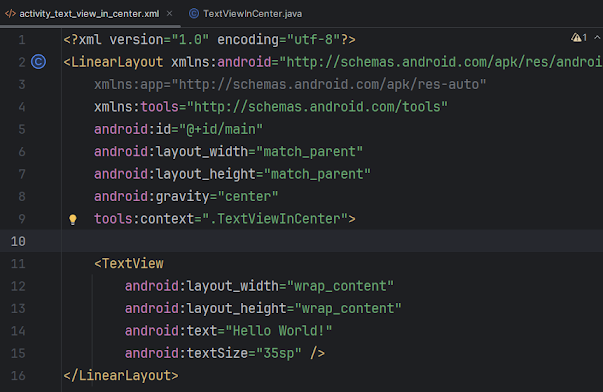






0 Comments
If you have any doubts, Please let me know